WordPress Roles and Capabilities
Wordress has six built in roles that come with preset abilities. If you have a website that has multiple users and you want to be able to assign different levels of capabilities, then you can use the six roles. The predefined roles are super admin, administrator, editor, author, contributor,
Summary of Roles
| Super Admin | somebody with access to the site network administration features and all other features. |
| Administrator | somebody who has access to all the administration features within a single site. |
| Editor | somebody who can publish and manage posts including the posts of other users. |
| Author | somebody who can publish and manage their own posts. |
| Contributor | somebody who can write and manage their own posts but cannot publish them. |
| Subscriber | somebody who can only manage their profile. |
A user with the administrator role is automatically created during the installation of WordPress. The default role for new users can be set at Administration Screens > Settings > General.
Each roles has a set of task that it is allowed to complete. Th following sections list the default task that each role can perform.
Super Admin
Multisite Super Admins have, by default, all capabilities. The following Multisite-only capabilities are therefore only available to Super Admins:
- create_sites
- delete_sites
- manage_network
- manage_sites
- manage_network_users
- manage_network_plugins
- manage_network_themes
- manage_network_options
- upgrade_network
- setup_network
In the case of single site WordPress installation, Administrators are, in effect, Super Admins. As such, they are the only ones to have access to additional admin capabilities.
Administrator
The capabilities of Administrators differs between single site and Multisite WordPress installations. All administrators have the following capabilities:
- activate_plugins
- delete_others_pages
- delete_others_posts
- delete_pages
- delete_posts
- delete_private_pages
- delete_private_posts
- delete_published_pages
- delete_published_posts
- edit_dashboard
- edit_others_pages
- edit_others_posts
- edit_pages
- edit_posts
- edit_private_pages
- edit_private_posts
- edit_published_pages
- edit_published_posts
- edit_theme_options
- export
- import
- list_users
- manage_categories
- manage_links
- manage_options
- moderate_comments
- promote_users
- publish_pages
- publish_posts
- read_private_pages
- read_private_posts
- read
- remove_users
- switch_themes
- upload_files
- customize
- delete_site
Additional Admin Capabilities
Only Administrators of single site installations have the following capabilities. In Multisite, only the Super Admin has these abilities:
- update_core
- update_plugins
- update_themes
- install_plugins
- install_themes
- delete_themes
- delete_plugins
- edit_plugins
- edit_themes
- edit_files
- edit_users
- add_users
- create_users
- delete_users
- unfiltered_html
Editor
- delete_others_pages
- delete_others_posts
- delete_pages
- delete_posts
- delete_private_pages
- delete_private_posts
- delete_published_pages
- delete_published_posts
- edit_others_pages
- edit_others_posts
- edit_pages
- edit_posts
- edit_private_pages
- edit_private_posts
- edit_published_pages
- edit_published_posts
- manage_categories
- manage_links
- moderate_comments
- publish_pages
- publish_posts
- read
- read_private_pages
- read_private_posts
- unfiltered_html (not with Multisite)
- upload_files
Author
Contributor
Subscriber
These are the default roles that come with every WordPress installation. There is the ability to create custom roles by adding new code to the function.php file. There are plugins like Members and User Role Editor that give you the ability to create custom roles and also edit the default roles.

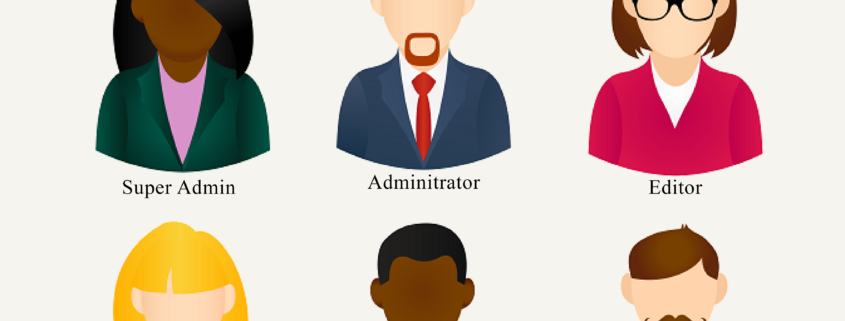

Leave a Reply
Want to join the discussion?Feel free to contribute!