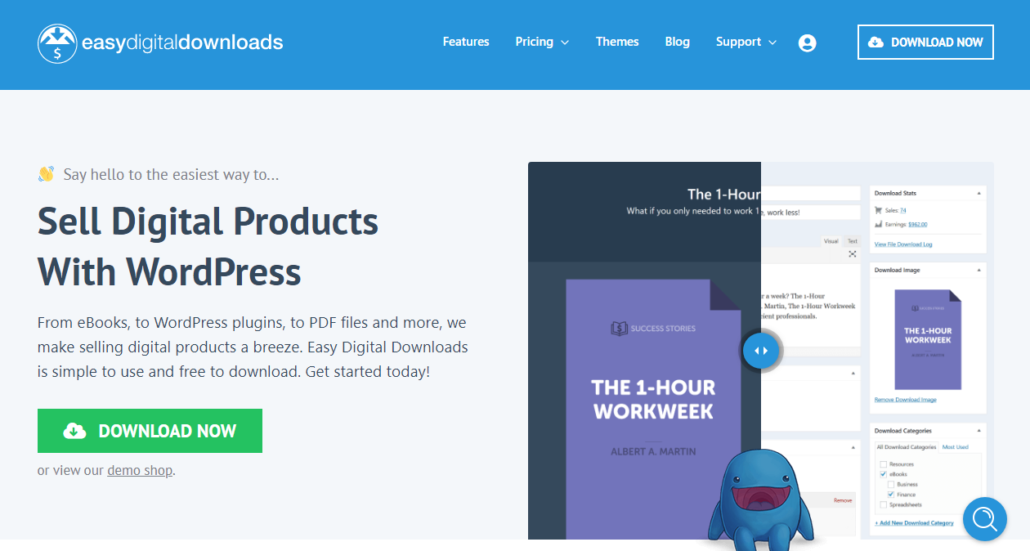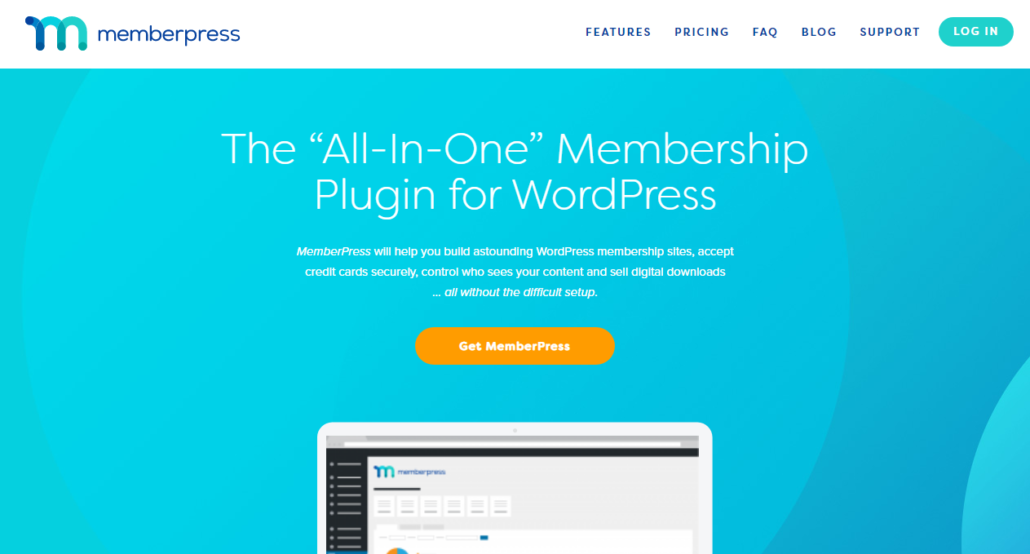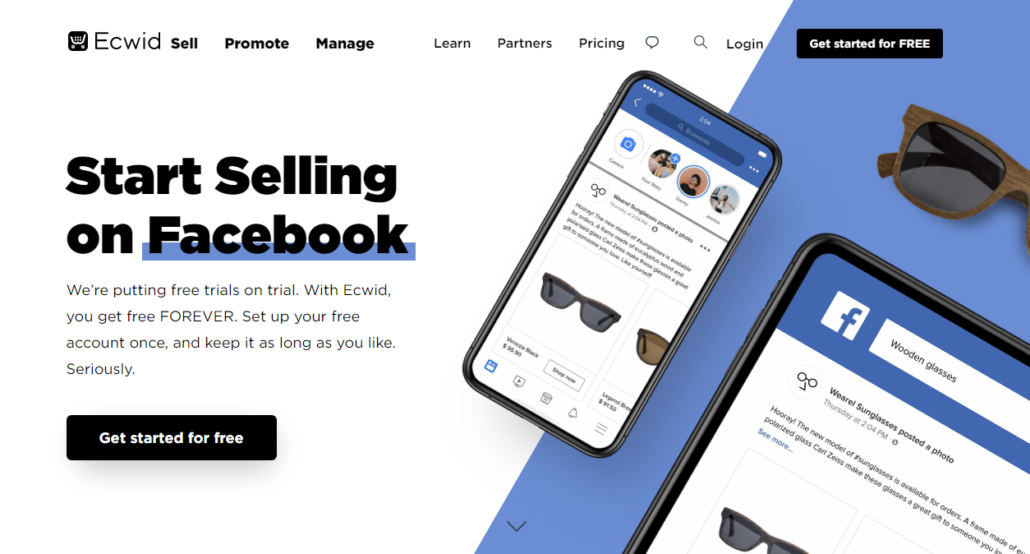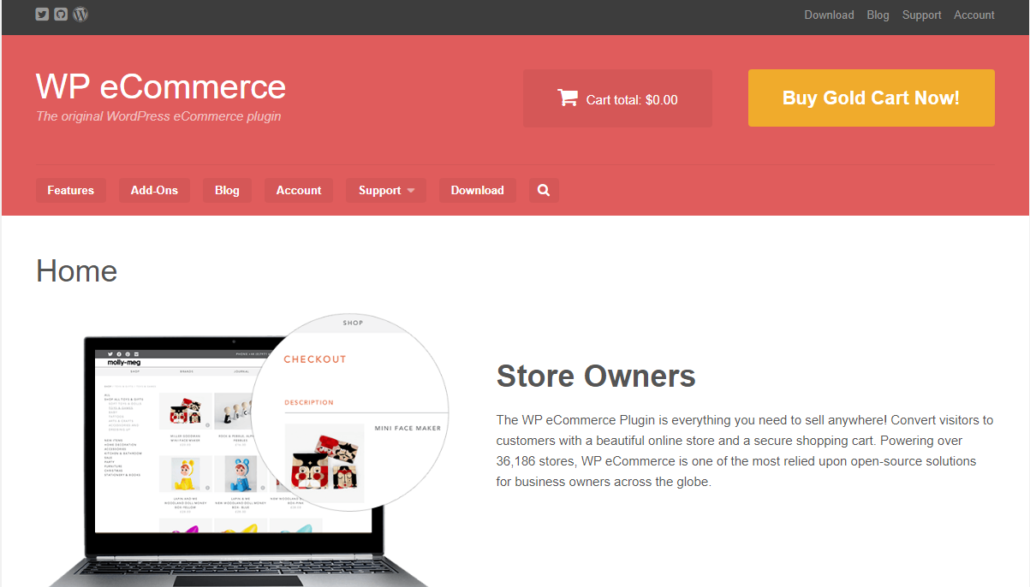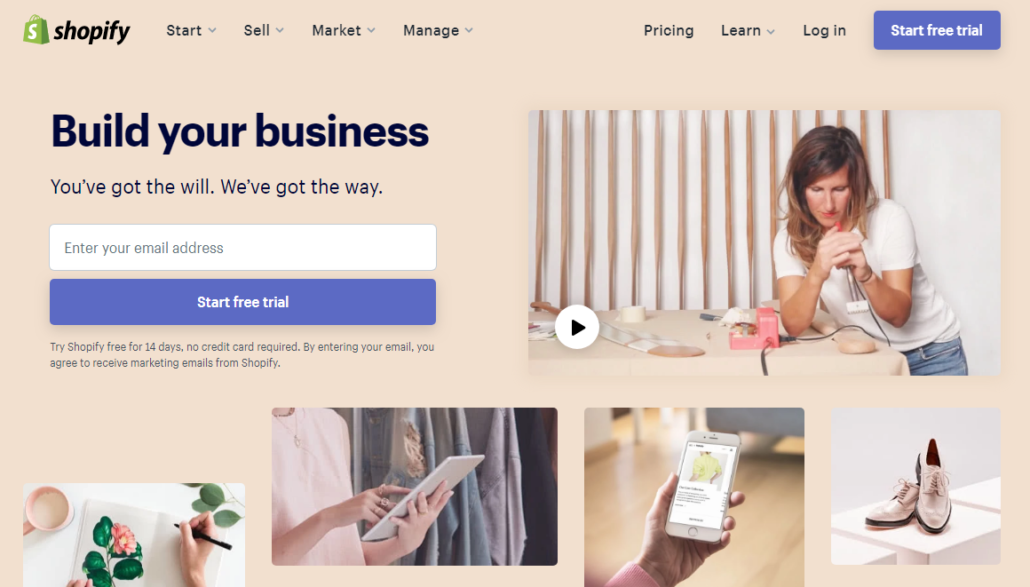What’s New In WordPress 5.7
WordPress 5.7 is scheduled to be released on March 9th, 2021. This will be WordPress’s first major release for 2021. The new version will introduce some new features and improvements.
Editor Improvements in WordPress 5.7
- Drag and Drop Blocks from Inserter
- Full-height Blocks
- Block Variations Descriptions
- Social Icon Sizes
- Improved Buttons
- Adjust Font Size in More Blocks
Lazy Loading iFrames
Lazy loading is an optimation technique that waits to load some items until they are in the user’s view. The goal is to speed up the page loading. WordPress has already been using lazy loading for images since WordPress 5.5.
All embeds that use iframes, such as YouTube videos, will use lazy loading to improve your page loading speeds.
One-Click Site Migration from HTTP to HTTPS
In previous versions of WordPress, when you moved from HTTP to HTTP, you had to manually update URLs embedded in your content. WordPress 5.7 will now make is easier to migrate your website to HTTPS. In the site health menu under critical issues, it will display a button that users can click to update the WordPress URLs to use HTTPS.
New Robots API
The robots meta tag allows website owners to dictate how a web page should be indexed and served to users in search engine results. WordPress 5.7 will introduce a new function called wp_robots. Developers will be able to modify the robots meta tag by adding their own filters to the function.
add_filter(
'wp_robots',
function( $robots ) {
$robots['follow'] = true;
return $robots;
}
);WordPress 5.7 will also add a max-image-preview:large directive by default to websites configured to be visiable by search engines. This will instruct each search engine to display large image previews in search results.
<!DOCTYPE html>
<html>
<head>
<meta name="robots" content="max-image-preview:large" />
</head>If you are more inclined with letting search engines decide which image to use for the previews, you can add the following code to the themes functions.php file or a site-specific plugin.
remove_filter( 'wp_robots', 'wp_robots_max_image_preview_large' );WordPress 5.7 adds loads of new features and improvements for both developers and users. Let us know what new features and improvements you like and what you would like to see in future releases.
If you enjoyed this article, please follow us on Facebook and Twitter.